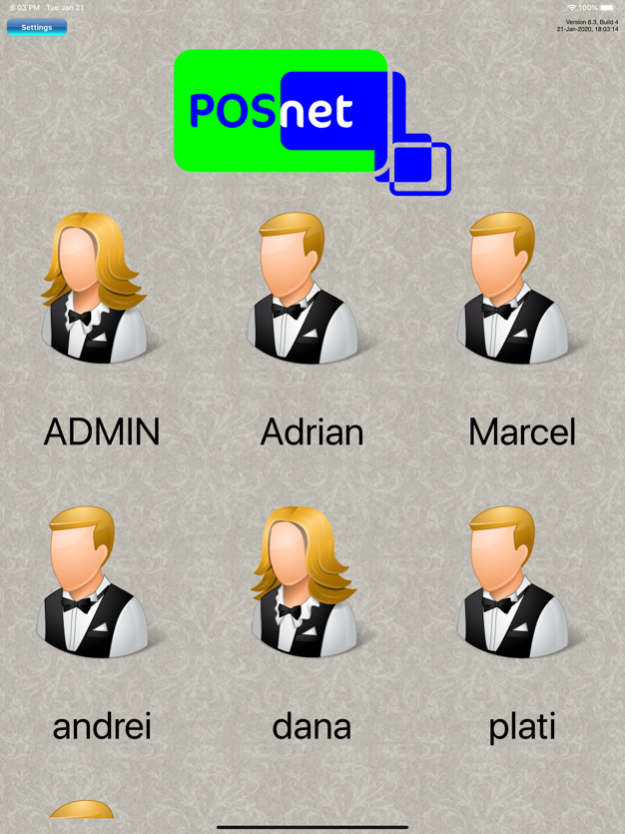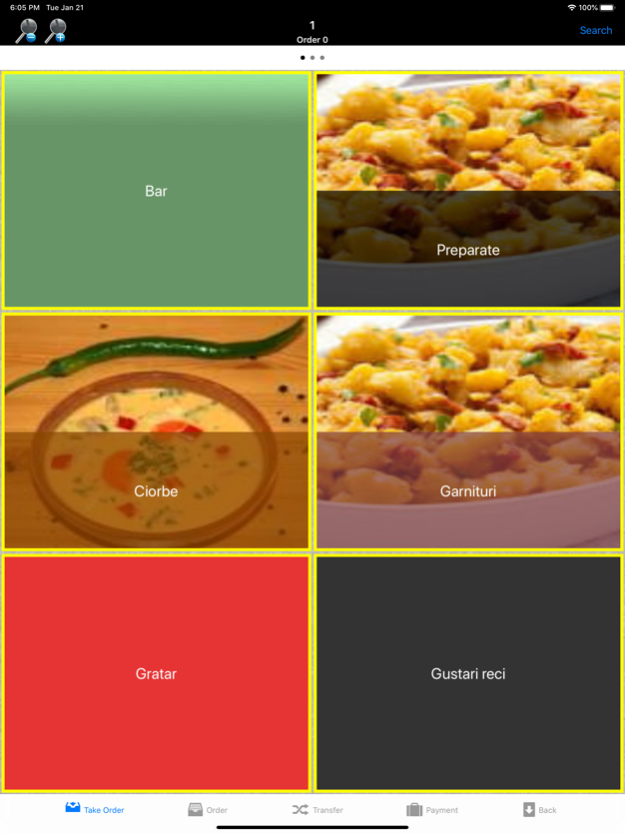POSnet 8.3
Continue to app
Free Version
Publisher Description
The POSnet application for iPhone, iPad and iPod Touch works as a client for POSnet Server, the complete restaurant management Point of Sale system.
Using this app enables the staff of restaurants that work with POSnet Server to place orders and bill customers directly from the table, thus allowing a more efficient time, space and personnel management.
Clerks can:
√ place new orders on tables and on order groups.
√ view and revise already placed orders, from the current device, from other devices in the same server's network and from the server itself.
√ transfer orders and order groups.
√ associate customers to orders and order groups, offering fidelity discount and charge tab to account facilities.
√ choose and order from multiple product categories.
√ add meal preparation notes.
√ group product orders to multiple courses.
√ close tables using multiple tender methods (cash, credit card, fidelity card, etc).
√ view cashing and payment statistics.
○○ The app comes preconfigured with a sample database, so you can test the functionality. ○○
Jan 22, 2020
Version 8.3
- Updated the app for iOS 13.
- Updated the interface, so it adapts to screens that have notches.
- Made the app maintain and restore its state when moving to and from the background. The current user is signed back in if the app is removed from the list of recent apps.
- The number of elements in the app's main lists and collections now adapts according to the screen's size.
- Made a series of other bug fixes, visual adjustments and adaptations.
About POSnet
POSnet is a free app for iOS published in the Health & Nutrition list of apps, part of Home & Hobby.
The company that develops POSnet is Unknown Level. The latest version released by its developer is 8.3.
To install POSnet on your iOS device, just click the green Continue To App button above to start the installation process. The app is listed on our website since 2020-01-22 and was downloaded 1 times. We have already checked if the download link is safe, however for your own protection we recommend that you scan the downloaded app with your antivirus. Your antivirus may detect the POSnet as malware if the download link is broken.
How to install POSnet on your iOS device:
- Click on the Continue To App button on our website. This will redirect you to the App Store.
- Once the POSnet is shown in the iTunes listing of your iOS device, you can start its download and installation. Tap on the GET button to the right of the app to start downloading it.
- If you are not logged-in the iOS appstore app, you'll be prompted for your your Apple ID and/or password.
- After POSnet is downloaded, you'll see an INSTALL button to the right. Tap on it to start the actual installation of the iOS app.
- Once installation is finished you can tap on the OPEN button to start it. Its icon will also be added to your device home screen.